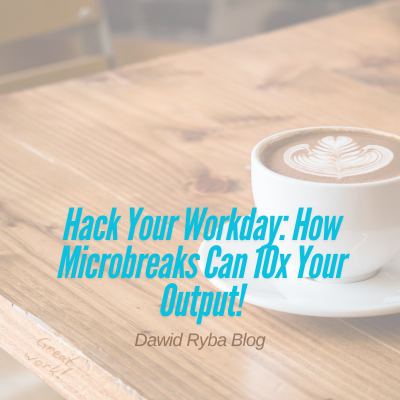In today’s world, typing speed is an important skill for both personal and professional use. Whether you’re a student, a businessperson, or just someone who enjoys spending time online, being able to type quickly can save you a lot of time and frustration.
If you’re looking to improve your typing speed, there are a few things you can do. In this article, we’ll discuss some of the most effective tips and techniques for typing faster.
Why Typing Faster Matters
Before we dive into the tips and techniques, let’s understand why typing faster is important:
- Increased productivity: When you can type faster, you can get more work done in less time. This can be a major advantage in both personal and professional settings.
- Competitive Advantage: In today’s fast-paced world, being a proficient typist gives you a competitive edge. Job applications, online tests, and assignments often have time constraints, so typing speed can make a difference.
- Reduced stress: When you don’t have to worry about how slowly you’re typing, you can focus on the task at hand and reduce stress levels.
- Improved accuracy: When you type faster, you’re less likely to make mistakes. This is because you’re not having to think as hard about each keystroke.
- Enhanced confidence: When you’re able to type quickly and accurately, you’ll feel more confident in your abilities. This can be a great boost to your self-esteem.
1. Mastering Touch Typing
Touch typing is a typing technique that involves using all ten fingers without looking at the keyboard. It’s the foundation of fast and accurate typing. Here’s how to master it:
- Proper Hand Placement: Place your fingers on the home row keys – ASDF for the left hand and JKL; for the right hand. Rest your thumbs on the spacebar.
- Finger-to-Key Mapping: Learn which fingers correspond to each key. For example, the left pinky controls the ‘A’ key, and the right index finger controls the ‘L’ key.
- Use Online Typing Tutors: Several free online typing tutors are designed to help you learn touch typing. Practice regularly to build muscle memory.
- Start Slowly: Don’t rush. Begin with accuracy, and speed will follow with practice.
2. Improve Your Posture
Typing speed isn’t just about your fingers; it’s about your entire body. Proper posture plays a crucial role in typing faster and more comfortably:
- Sit Up Straight: Keep your back straight and shoulders relaxed to avoid strain on your neck and back.
- Position the Keyboard: Place your keyboard at elbow level and at a distance that allows your arms to rest comfortably at your sides.
- Maintain Wrist Position: Keep your wrists straight, not bent upward or downward, to reduce the risk of repetitive strain injuries.
3. Utilize Keyboard Shortcuts
Keyboard shortcuts are a secret weapon for speeding up your work. Here are some essential shortcuts for Windows and Mac:
- Copy: Ctrl + C (Windows) / Command + C (Mac)
- Cut: Ctrl + X (Windows) / Command + X (Mac)
- Paste: Ctrl + V (Windows) / Command + V (Mac)
- Undo: Ctrl + Z (Windows) / Command + Z (Mac)
- Save: Ctrl + S (Windows) / Command + S (Mac)
Learning these shortcuts can significantly reduce the time you spend on repetitive tasks.
4. Practice Regularly
Consistency is crucial to improvement. Set aside some time each day to practice typing. You can use online typing games or typing tests to make it fun and engaging. As with any skill, the more you practice, the better you become.
5. Typing Games and Exercises
Engaging in typing games and exercises can make the learning process enjoyable:
- Typing Games: Several online games are designed to improve your typing speed while having fun. Games like “TypeRacer” and “Typing.com” are popular choices.
- Typing Exercises: Take advantage of typing exercises focusing on specific keys or letter combinations. These exercises will help strengthen weak areas in your typing skills.
6. Be Mindful of Your Progress
Track your typing progress over time. Many online typing tutors and websites offer typing tests that measure your words-per-minute (WPM) and accuracy. Regularly monitor your performance and set achievable goals for improvement.
7. Minimize Distractions
Typing faster requires focus and concentration. Reduce distractions in your environment, such as social media, unnecessary notifications, or noisy surroundings. A quiet and organized workspace can enhance your typing performance.
8. Use Typing Software
Several typing software applications are available that can provide personalized lessons and track your progress. Some popular options include “TypingMaster,” “KeyBlaze,” and “TypingClub.”
Final Thoughts
In conclusion, typing faster is a valuable skill that offers numerous benefits in our modern digital age. By mastering touch typing, improving your posture, utilizing keyboard shortcuts, practicing regularly, and engaging in typing games and exercises, you can significantly enhance your typing speed and efficiency. Remember, progress takes time, so be patient with yourself. By following the tips in this article, you can learn how to type faster and improve your productivity, accuracy, and confidence
⚡Tips
In addition to the tips listed above, here are a few additional tips that can help you type faster:
- Use the right fingers for each key: There is a specific finger that is assigned to each key on the keyboard. Learning to use the correct fingers for each key will help you type faster and more accurately.
- Avoid looking at the keyboard: When you’re typing, try not to look at the keyboard. This will force you to learn the keyboard layout by touch and will help you type faster.
- Keep your hands and wrists in a neutral position: When you’re typing, keep your hands and wrists in a neutral position. This will help to prevent fatigue and injury.
- Use a comfortable typing position: Find a comfortable typing position that allows you to type without straining your wrists or shoulders.
- Take breaks: It’s important to take breaks when you’re typing. This will help to prevent fatigue and improve your accuracy.
Resources
- Ratatype: https://www.ratatype.com/
- TypingTest.com: https://www.typingtest.com/
- Keybr: https://www.keybr.com/
- TypingClub: https://www.typingclub.com/
- TypingMaster: https://www.typingmaster.com/